Have you tried to add in “User ext” in to Notepad++ and the setting gone after the next program start up ?
Especially the Notepad++ installed on Windows 7 ? Here are the tips on how to make the setting save permanently in to the Notepad++.
Step 1 ) Run Notepad++ using from “Run as Administrator”.
Step 2) Go to “Settings”->”Style Configurator”.
Step 3) Add in the .tpl extension name into the “User ext” column by choosing PHP or html as a Language on from the options on left hand selection box.
Step 4) Click Save & Close on next.
Notepad++ will save the configuration permanently in future.
Enjoy !
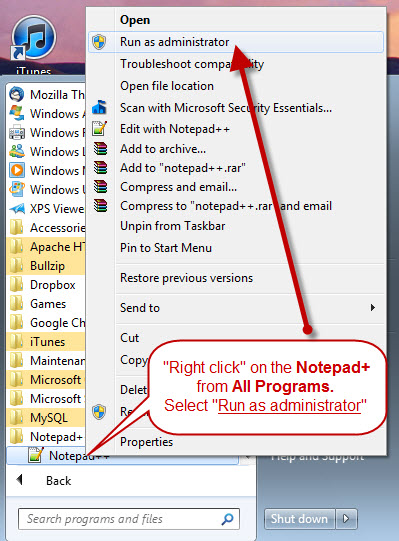
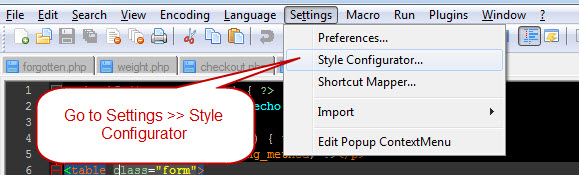
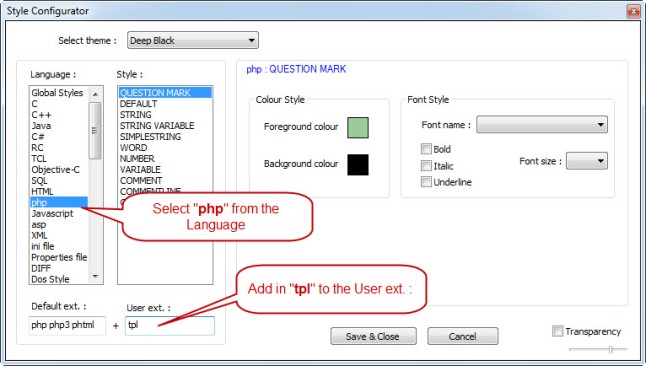
Explanation of beautiful and wonderful
Thanks for the lesson
Thank you 🙂
Thank You very much…
I bought this in Feb 2014 and it is still working perfectly, the battery never died on me, the range is good and it is compact and lightweight just what I was looking for, only problem is the wireless connector for this is a little big about the size of a pen drive this might be a problem for some people but all in all very satisfied and would recommend it to everyone who wants a compact lightweight portable wireless keyboard and mouse combo